CREATE GOOGLE DRIVE DIRECT DOWNLOAD LINK
Why GoogleDrive direct downloading link?
Sometimes you need to share a large file to someone through online. In first step, you need to store the file to Google Drive. Thereafter right click on the file and then click on “Get shareable link.” Next change the visibility to “Anyone with the link.” Next Click on “Copy link”. Then paste that link into the text box above and click on “Get Direct Link” button to create your link. Share the created link to others. Downloading will be started immediately when someone click on the generated link.